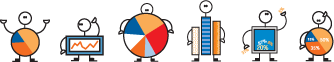Going to a Meeting? Take Data with You.
Now Available: One-Page Fact Sheets
Kidsdata.org now offers a feature that makes it easier than ever for you to share data: one-page fact sheets. Available in an easy-to-print PDF format, these fact sheets provide a concise summary of data for each of our 60+ topics, 1,800 regions (every county, city, school district, and legislative district in California), and 10 demographic groups. The data summaries, designed to be one page (front and back), are populated with continually updated data, and are valuable for a variety of uses:
- Quick, up-to-date handouts about the status of children for meetings or advocacy work
- Inexpensive brochures for events and presentations
- Offline reference material about children’s health in your community
Access these fact sheets by clicking on the PDF icon  at the top right corner of every data page. Here are some examples of what’s available: at the top right corner of every data page. Here are some examples of what’s available:

|
Regional Summaries present local data and statewide comparisons for roughly 20 key measures of child well being.
Some data also are available for each legislative district. |

|
Topic Summaries offer compelling visuals (pie charts, trend or bar graphs, maps, and tables) and contextual information to provide a quick overview of each issue.
You even can add your own customized chart to any topic fact sheet. |
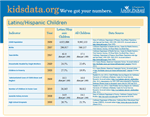
|
Demographic Group Summaries include data on child well-being for age and racial/ethnic groups, as well as side-by-side comparisons to data for all children in California. |
Tell Your Friends and Colleagues
Everyone could use some help in making their case, and as a foundation devoted to elevating the priority of children’s health issues, we want to make sharing up-to-date, reliable data as easy as possible. Please forward this announcement to your friends and colleagues who are working on behalf of kids. By printing a fact sheet and taking kidsdata.org with you to a meeting or event, you can put reliable data in the hands of those who support programs for children in California. |

Find fact sheets for your region, topic, or demographic group by clicking the PDF icon at the top of any data page.
|