Seven Simple Strategies to Make the Most of Your Data
One of the niftiest features of kidsdata.org is that it allows you to “embed” an interactive and customizable data visualization within your own website. Any time the data you select are updated on kidsdata.org, your site will update automatically.
The process is simple. Just choose and modify the visualization you want, click on Download & Other Tools in the upper right corner of the graphic, and follow the short process to get the embed code. See this page for an example. The graphic on your site will retain the same functionality that is available on kidsdata.org, so your users can customize and export data directly from your site.
Embedding is just one of several ways kidsdata makes it easy to download and share data.
- Our PRINT option provides a printer-friendly version of your screen, including your customized visualization, along with contextual information about why the data are important, how children are faring, and policy implications.
- COPY tools insert your custom visualizations into Word documents or PowerPoint slides, complete with citations and links back to the site for easy reference.
- You can use our DOWNLOAD tools to export your data into Excel.
- Our PDF option offers a print-friendly overview of your selected topic, and can include customized visualizations.
- With a click on the icons below your data, you can SHARE information through Facebook, Twitter, or email.
- Another option is to just copy the selected URL from your browser and save, send, and share - your customization will remain intact.
Need more specific instructions or information about other useful kidsdata features? See our brief videos.
Kidsdata Tip
If you're having trouble finding the data you're looking for, or if you have a question about kidsdata.org, post a data question on our blog. Our data experts will get back to you quickly. A link to the blog is in the blue navigation bar at the top of every page on kidsdata.org.
|
Download & Other Tools
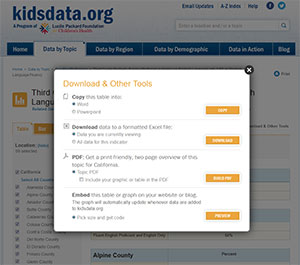
|

